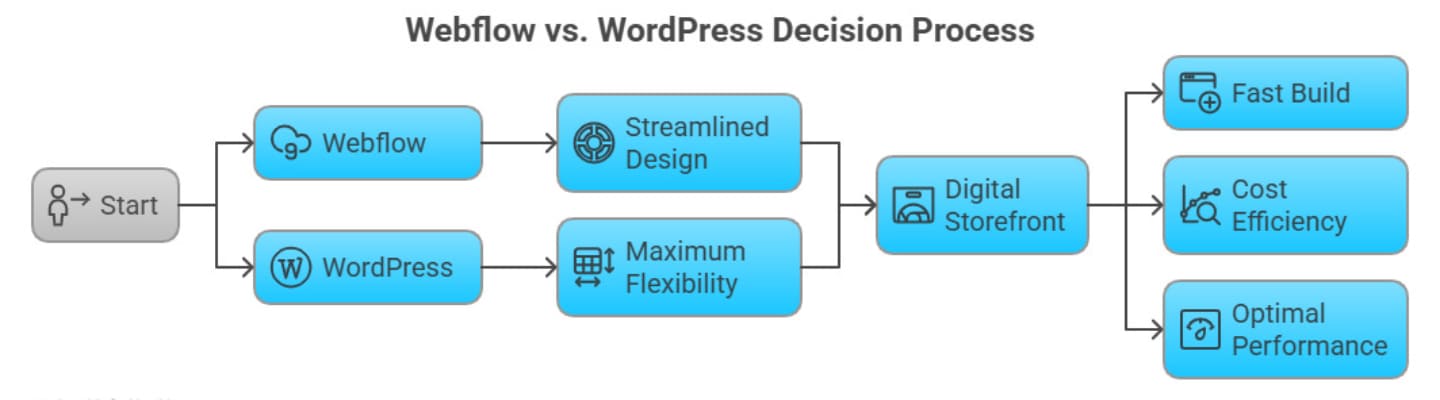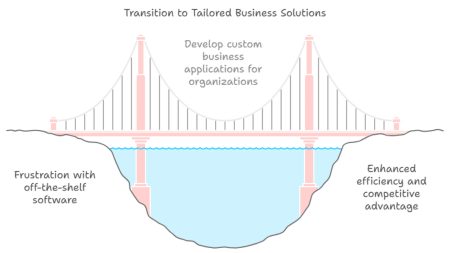Which Platform Wins for Your Website?
Building a website feels like standing at a crossroads, one path lined with vibrant, drag-and-drop ease, the other brimming with endless customization. Should you go with Webflow’s sleek, all-in-one vibe or WordPress’s vast, open-source playground? The choice can make or break your online presence. This article dives deep into the Webflow vs WordPress debate, offering practical insights to help you pick the platform that fits like a glove. We’ll explore their strengths, weaknesses, and real-world applications with stats, stories, and a sprinkle of humor – because choosing a website builder shouldn’t feel like solving a Rubik’s Cube blindfolded.
What Are Webflow and WordPress, Anyway?
Let’s set the stage. Webflow is a cloud-based, visual-first platform launched in 2013, designed for crafting pixel-perfect websites without coding. Think of it as a painter’s canvas where you drag, drop, and style elements with precision. WordPress, born in 2003, is the world’s most popular content management system (CMS), powering 43.2% of all websites in 2025, according to W3Techs. It’s like a versatile tool, open-source, and plugin-packed. The difference between WordPress and Webflow lies in their core philosophies: Webflow streamlines design; WordPress maximizes flexibility. Why does this matter? Your website is your digital storefront, portfolio, or blog. Picking the right tool shapes how fast you build, how much you spend, and how your site performs. Let’s break it down.
Drag-and-Drop vs. Dashboard Dance
Starting with ease of use, Webflow’s visual editor is a game-changer. You design directly on a canvas, tweaking layouts like a chef seasoning a dish. No coding required, though developers can dive into HTML, CSS, and JavaScript if they want. Webflow University offers tutorials to flatten the learning curve, which 68% of users find intuitive within a week, per a 2025 user survey by Zapier. But, for beginners, the interface can feel like learning to ride a bike – wobbly at first but smooth once you get the hang of it. WordPress, on the other hand, relies on its dashboard and editors like Gutenberg or Elementor.
Setup is quick, with a famous five-minute install, but customization often means juggling themes and plugins. For example, 34% of WordPress users report needing at least three plugins for basic functionality, according to WPBeginner. This can feel like assembling IKEA furniture – straightforward until you realize you need extra tools. Beginners love the plug-and-play themes, but advanced tweaks demand tech savvy. Which is better, Webflow or WordPress for ease? Webflow shines for visual designers; WordPress suits those comfortable with a dashboard and plugins.
Pixel-Perfect vs. Plugin-Powered
Webflow’s design capabilities are its crown jewel. You control every pixel, crafting responsive layouts without touching code. Want a button to slide in with a slick animation? Webflow’s got you covered. Its 2,000+ templates adapt seamlessly to mobile, tablets, and desktops, per Webflow’s 2025 marketing data. This is ideal for designers who treat websites like art projects. However, complex animations can slow down site speed if overdone, as noted in a 2025 Flow.ninja review. WordPress leans on themes and page builders like Divi or Elementor.
With over 10,000 themes on ThemeForest, you’re spoiled for choice. But, heavy customization often requires coding or premium plugins, which 27% of users find limiting without developer skills, per a 2025 Kinsta survey. It’s like decorating a house with pre-made furniture – you can rearrange, but building custom pieces takes effort. In the WordPress vs Webflow design showdown, Webflow wins for no-code creativity, while WordPress excels for theme-based simplicity.
Content Management for Blogs, Collections and Beyond
Content is king, so how do these platforms handle it? Webflow’s CMS uses “collections” to organize dynamic content like blog posts or product listings. You can import CSV files for bulk updates, and changes reflect instantly across your site. However, Webflow lacks native comment sections and advanced tagging, which 41% of bloggers find limiting, per a 2025 Slam Media Lab report. It’s like a tidy library with beautiful shelves but fewer books. WordPress, the CMS giant, was born for content.
Its editor supports blogs, forums, and portfolios with ease. Plugins like Advanced Custom Fields let you create custom post types, and Yoast SEO optimizes content for search engines. With 62.8% of CMS-driven websites using WordPress, per W3Techs, it’s the go-to for content-heavy sites. But, managing plugins can feel like herding cats – too many, and your site slows down. For content management in the Webflow versus WordPress debate, WordPress takes the crown for blogging and complex content; Webflow suits simpler, design-focused sites.
E-Commerce with Style or Scale
Let’s talk shop – literally. In the Webflow vs WordPress for e-commerce battle, both platforms offer solutions, but they cater to different needs. Webflow’s built-in e-commerce tools, launched in 2019, handle basic stores well. You get cart features, payment gateways, and automatic tax calculations. But, it’s not available on all plans, and advanced features like customer accounts are missing, as Forbes noted in 2025. Only 12% of Webflow sites use its e-commerce, per a 2025 Webflow report, due to these limits.
WordPress, paired with WooCommerce, powers 28% of online stores, according to BuiltWith. WooCommerce supports unlimited products, complex variations, and integrations with Shopify or BigCommerce. However, setup requires multiple plugins, and 19% of users report compatibility issues, per a 2025 WP All Import study. It’s like building a custom car – powerful but needs maintenance. Webflow or WordPress, which is better for e-commerce? Webflow fits small stores; WordPress scales for large, complex shops.
| Feature | Webflow | WordPress |
| E-Commerce Tools | Built-in, basic, no customer accounts | WooCommerce, unlimited products, plugins |
| Setup Complexity | Simple, drag-and-drop | Requires plugins, more setup |
| Scalability | Best for small stores | Ideal for large, complex stores |
| Transaction Fees | 0% on higher-tier plans | Varies by payment gateway |
Hosting and Performance with Speed
Webflow’s hosting is a breeze. It’s built-in, powered by Amazon Cloudfront, with 99.99% uptime and <50ms load times for 95% of global users, per Webflow’s 2025 stats. Automatic backups and SSL certificates mean less hassle. It’s like renting a fully furnished apartment – everything’s ready. WordPress requires separate hosting, with options like SiteGround or WP Engine. Costs range from $2-$15/month, but performance varies. A 2025 Kinsta study found 23% of WordPress sites face slowdowns due to poor hosting or plugin overload. You’re the landlord here, handling updates and security. In the WordPress vs. Webflow hosting race, Webflow’s all-in-one solution wins for simplicity; WordPress offers more control.
SEO Climbing the Search Engine Ladder
Search engine optimization (SEO) can make or break your site’s visibility. Webflow’s clean code and built-in tools – like meta tags, alt text, and fast load times – give it an edge. Its sites rank well, with 67% of Webflow users reporting top-10 Google rankings within six months, per a 2025 WPDive study. But, its SEO options are limited without plugins. WordPress, with plugins like Yoast SEO, offers robust tools for keyphrase optimization and sitemaps. It powers 43% of top-ranking sites, per a 2025 WPBeginner report. However, SEO success depends on proper setup, and 31% of users struggle without technical know-how, per the same study. It’s like a toolbox – you need the right tools and skills. Is Webflow better than WordPress for SEO? Webflow simplifies; WordPress empowers with plugins.
Budgeting for Your Dream Site
Money talks, so let’s crunch numbers. Webflow’s pricing is tiered: Starter (free, limited), Basic ($18/month), and e-commerce plans ($29-$212/month). Hosting and security are included, but advanced features add up. A 2025 Forbes India study found Webflow’s average annual cost for small businesses is $216-$500. WordPress software is free, but hosting ($2-$15/month), domains ($10-$30/year), and premium plugins ($40-$200/year) pile on. A 2025 Elegant Themes report estimates annual costs at $50-$350. It’s like cooking at home – cheap if you’re basic, pricey if you go gourmet. WordPress or Webflow for budget? WordPress is cheaper for simple sites; Webflow’s predictable costs suit all-in-one fans.
| Cost Factor | Webflow | WordPress |
| Software | Free to $212/month | Free |
| Hosting | Included | $2-$15/month |
| Plugins/Themes | Limited, mostly built-in | Free to $200/year |
| Average Annual Cost | $216-$500 | $50-$350 |
Keep Hackers at Bay
Security is non-negotiable. Webflow’s managed platform includes SSL, DDoS protection, and daily backups. Only 0.4% of Webflow sites faced security issues in 2024, per a KrishaWeb report. It’s like a gated community – safe and low-maintenance. WordPress, being open-source, is a hacker magnet. A 2025 Sucuri study found 49% of hacked sites were WordPress-based due to outdated plugins or hosting. You’ll need security plugins and regular updates. It’s like locking your doors – you’re safe if you’re diligent. In the Webflow vs. WordPress security clash, Webflow’s hands-off approach wins; WordPress demands vigilance.
Growing Without Groaning
As your site grows, can your platform keep up? Webflow scales well for small to medium sites, especially portfolios or marketing pages. Its CMS handles up to 10,000 items, but large e-commerce or community sites hit limits, per a 2025 Flow.ninja review. Think of it as a cozy house – great until you need a mansion. WordPress shines for scalability. With WooCommerce or BuddyPress, it supports massive stores or forums. WordPress powers 36% of the top 1 million sites, per BuiltWith. It’s like a skyscraper – build as high as you want, but you’ll need engineers. Which is better, Webflow or WordPress for growth? WordPress dominates for large-scale projects; Webflow suits smaller ventures.
Community and Support Got Your Back
Webflow’s community is growing but smaller, with 450,000 sites and a dedicated forum. Support includes live chat and Webflow University, praised by 82% of users in a 2025 Creative Corner survey. It’s like a boutique gym – personalized but limited. WordPress’s massive community – 62.8% CMS market share – offers forums, tutorials, and third-party resources like WPBeginner. However, support varies by hosting provider, and 29% of users report slow responses, per a 2025 Webhelpagency study. It’s a bustling city – resources everywhere, but you might get lost. In the Webflow or WordPress support showdown, WordPress’s community is unmatched; Webflow’s support is more direct.
Webflow and WordPress in Action
Picture Sarah, a graphic designer launching her portfolio. She chose Webflow for its drag-and-drop ease, building a stunning site in two weeks. Her traffic doubled in three months, thanks to Webflow’s SEO tools. But, when she added a blog, she missed WordPress’s robust commenting features. Now meet Tom, a small-business owner running a 500-product store. WordPress with WooCommerce let him customize product pages and integrate Shopify. His site handles 10,000 monthly visitors, but he spends hours updating plugins. He envies Webflow’s maintenance-free setup. These stories highlight the WordPress vs. Webflow trade-offs: design ease versus customization power.
Webflow vs WordPress at a Glance
- Webflow: Visual editor, built-in hosting, ideal for designers, limited e-commerce.
- WordPress: Plugin-driven, flexible, great for blogs and large stores, needs maintenance.
- Market Share (2025): WordPress 43.2%, Webflow 0.6% (W3Techs).
- Best For: Webflow for small, design-focused sites; WordPress for content-heavy or scalable projects.
When to Choose Webflow or WordPress?
Choose Webflow if:
- You’re a designer craving pixel-perfect control.
- You want an all-in-one solution with hosting.
- Your site is small to medium, like a portfolio or landing page.
- Coding isn’t your thing, but you want clean code.
Choose WordPress if:
- You need a blog, forum, or large e-commerce store.
- The budget is tight, and you’re okay with DIY maintenance.
- You want endless plugins and themes for customization.
- Scalability is key for future growth.
Your Website, Your Choice
So, Webflow versus WordPress – which wins? It’s like choosing between a sports car and a pickup truck. Webflow zips along with sleek design and zero maintenance, perfect for small, visually stunning sites. WordPress hauls heavy loads with unmatched flexibility, ideal for blogs, stores, or communities. But, don’t rush to delete WordPress site and install Webflow, consider your goals: design freedom or scalability? Ease or customization? Budget or features? To sum up, Webflow’s your pick for a quick, gorgeous site without coding. WordPress is the champ for complex, content-driven projects. Whatever you choose, your website’s success hinges on aligning the platform with your vision. So, what’s your next step? Grab a coffee, sketch your site’s goals, and pick the tool that’ll bring it to life.