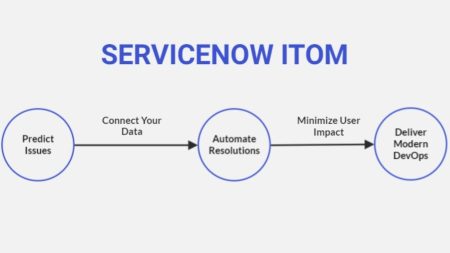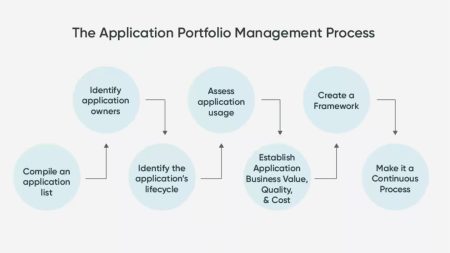ServiceNow Incident Management is a core IT Service Management (ITSM) process that helps organizations restore normal service operations as quickly as possible when something breaks or stops working. It’s the system your IT team uses to track, investigate, and resolve issues like outages, errors, service disruptions, and user-reported problems. It ensures incidents are handled consistently, efficiently, and with minimal impact to business operations. Imagine this: you’re about to start your day. Coffee in hand, emails queued, and your tasks lined up neatly.
Then it happens – a server crashes, your application slows to a crawl, and users start logging complaints faster than popcorn popping in the microwave. Panic mode activated. But what if you had a secret weapon? A way to turn that chaos into a symphony of coordinated problem-solving? That’s where ServiceNow Incident Management swoops in like a superhero, ready to save the day. This guide isn’t just about what incident management in ServiceNow is. It’s about mastering it, leveraging it, and making it work for you like a charm. Think of it as a toolkit for IT success, where every tool has a purpose and every fix brings peace.
What Is Incident Management in ServiceNow?
Let’s break it down. Incident management isn’t some obscure IT jargon. It’s the process of identifying, addressing, and resolving unexpected disruptions in IT services. When something goes wrong, incident management jumps into action to minimize the impact. It’s not about pointing fingers or playing detective – it’s about getting things back on track. Now, let’s add ServiceNow to the equation. ServiceNow is a platform that transforms incident management into a streamlined, automated, and centralized process. It’s the conductor of your IT orchestra, ensuring every ticket, task, and team member plays their part in harmony. Here’s an analogy: picture a crowded restaurant kitchen during the dinner rush. Orders are piling up, dishes are delayed, and the head chef is losing their cool. Without a system, it’s chaos. But with ServiceNow, you’ve got a well-organized line of communication, clear priorities, and the tools to deliver every dish on time.
Why Try ServiceNow Incident Management?
Why should you try ServiceNow Incident Management? The answer is simple: downtime costs more than you think. According to Gartner, IT downtime costs businesses an average of $300,000 per hour. For organizations relying heavily on digital infrastructure, the stakes are even higher. Whether you’re a retail giant or a small business, every minute of disruption chips away at productivity, customer trust, and revenue. ServiceNow flips the script. It organizes chaos, prioritizes tasks, and speeds up resolution times.
For teams drowning in scattered information or overwhelmed by manual processes, it’s a lifeline. Here’s a stat to consider: companies using incident management in ServiceNow report a 40% reduction in downtime and a 35% improvement in team productivity. Imagine having those hours back to innovate instead of troubleshooting. And it’s not just about numbers. When your team feels supported by an effective tool, morale improves. Less firefighting, more problem-solving. Isn’t that worth a shot?
How the ServiceNow Incident Management Tool Works?
The ServiceNow Incident Management tool is like an air traffic control tower for IT incidents (as well as ServiceNow security operations) . It tracks, coordinates, and ensures every issue is handled efficiently. Here’s how it works:
Step 1: Capture the Incident
Incidents come in all shapes and sizes – network outages, application crashes, security breaches. ServiceNow captures them through multiple channels: emails, user reports, automated monitoring systems. It’s like a digital suggestion box, but instead of suggestions, you’re collecting problems that need fixing.
Step 2: Categorize and Prioritize
Not all incidents are created equal. A crashed server serving 10,000 users isn’t the same as a single user’s email glitch. ServiceNow assigns severity levels based on impact and urgency. This step ensures that the big fires get put out first.
Step 3: Assign the Right Team
Once prioritized, tickets are routed to the right team or individual. And here’s the kicker – ServiceNow uses predefined rules and workflows, so there’s no guesswork. It’s as if the tool knows exactly who can fix the issue fastest.
Step 4: Resolve and Document
The system tracks every step of the resolution process. Once the issue is resolved, it documents the actions taken. These records are invaluable for preventing future problems and improving processes. Here’s a fun fact: businesses using the ServiceNow Incident Management process have reported a 50% reduction in response times. Faster resolutions mean happier users and fewer escalations.
How Incident Management fits in the ServiceNow ecosystem
Incident Management works closely with:
- Problem Management → finds root cause and prevents recurrence
- Change Management → controls changes that may cause incidents
- CMDB → shows what services or CIs are affected
- Service Catalog → user-facing requests
- Knowledge Management → articles to speed up resolution
Everything connects to improve service quality.
Life Hacks for Using the ServiceNow Incident Management Process
The benefits of ServiceNow lies in its flexibility. Here are some insider tips to get the most out of it:
Automate Repetitive Tasks
Automation is your best friend. Set up workflows to handle recurring tasks. For instance, when a common issue arises, ServiceNow can automatically assign it to a specific team and suggest a solution based on past data.
Use AI and Machine Learning
ServiceNow isn’t just a tool – it’s a smart tool. Leverage its AI capabilities to predict issues before they occur. For example, if a server shows signs of stress, the system can flag it for preventive action.
Integrate with Other Systems
ServiceNow plays well with others. Integrate it with tools like Slack, Microsoft Teams, or monitoring software. This ensures seamless communication and faster response times.
Train Your Team
A tool is only as good as the people using it. Invest in training your team to navigate ServiceNow like pros. Familiarity breeds efficiency. Here’s a relatable scenario: A mid-sized IT team used automation to reduce their low-priority ticket backlog by 60%. By focusing on high-impact issues, they not only improved response times but also freed up bandwidth for strategic projects.
Try ServiceNow Problem Management for a Bigger Win
Incident management is all about putting out fires. But wouldn’t it be better if those fires never started? Enter ServiceNow Problem Management. Problem management goes beyond incidents. It identifies the root causes of recurring issues and implements long-term solutions. Think of it as proactive maintenance for your IT ecosystem. For instance, imagine a company experiencing frequent application crashes. Through problem management, they discover the root cause: outdated software. A single update eliminates the issue, saving countless hours of downtime in the future. Businesses that try ServiceNow Problem Management often see a 30% reduction in recurring incidents. It’s like plugging the leaks in a boat instead of just bailing out the water.
The ROI of Incident Management in ServiceNow
Let’s talk about return on investment. Adopting ServiceNow Incident Management isn’t just a technical upgrade – it’s a business strategy with tangible results.
1. Reduced Downtime
Companies report resolving incidents 40% faster, saving hundreds of thousands of dollars in avoided downtime.
2. Improved User Satisfaction
Happy users mean loyal customers. ServiceNow ensures issues are resolved quickly and efficiently, enhancing the overall user experience.
3. Streamlined Operations
Automation and integration reduce manual effort, allowing teams to focus on high-priority tasks.
4. Data-Driven Decisions
With detailed incident records, businesses can analyze trends and make informed decisions to prevent future problems. Take this real-world example: a global retail company adopted ServiceNow Incident Management and reduced its incident response time by 35%. The result? Increased operational efficiency and millions in saved revenue.
Closing Thoughts
So, ServiceNow Incident Management is the ITSM process that logs, tracks, prioritizes, and resolves IT issues. It helps restore normal operations quickly, reduces downtime, improves communication, and provides full visibility into incidents across the organization. Managing IT incidents doesn’t have to feel like an endless game of whack-a-mole. With ServiceNow Incident Management, you’re not just reacting to problems – you’re taking control of them. It’s efficient, effective, and empowering. Whether you’re dealing with minor hiccups or major disruptions, ServiceNow provides the structure and tools to handle it all. So why not take the leap? Try Service Now Incident Management today and transform the way you manage IT chaos. Your team – and your bottom line – will thank you.