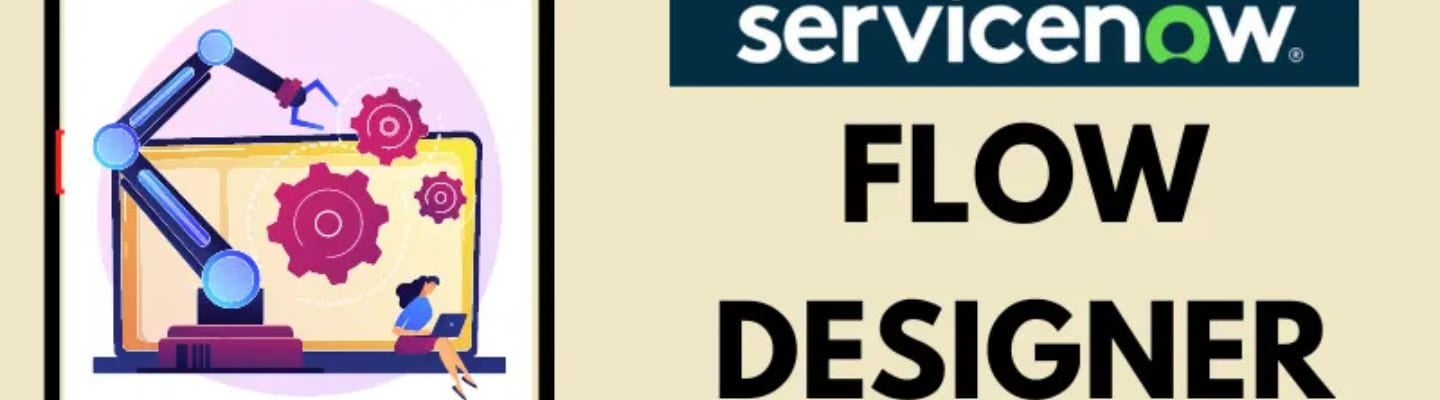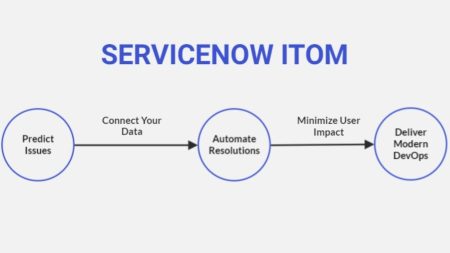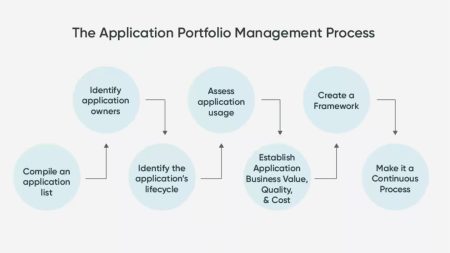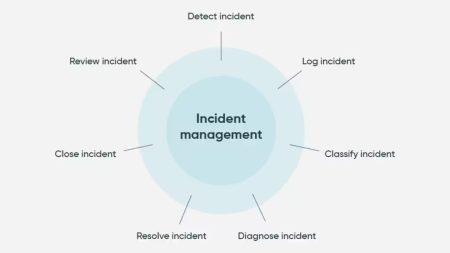What is ServiceNow Flow Designer?
ServiceNow Flow Designer is a no-code / low-code automation tool on the ServiceNow platform that allows organizations to design, build, and run automated workflows (called flows) across ServiceNow applications and integrated third-party systems. Flow Designer replaces complex scripts and custom code with visual, event-driven logic, enabling faster automation, easier maintenance, and better governance. In practical terms, Flow Designer answers the question: “When something happens, what should ServiceNow do next automatically?” This dynamic tool isn’t just a step forward; it’s a quantum leap in managing and automating workflows. ServiceNow Flow Designer is akin to a well-oiled machine, designed to streamline your business processes through powerful automation. Think of it as a master puppeteer, skillfully pulling the strings to ensure everything falls into place. It eliminates the tedium of manual tasks and paves the way for a smoother, more efficient workflow.
The Anatomy of ServiceNow Flow Designer
Picture this: you’re an artist, and Flow Designer is your palette. It offers an intuitive interface that allows even the most non-technical users to create sophisticated workflows with ease. Let’s break down its key components:
- Flows: The backbone. These are sequences of actions triggered by specific conditions.
- Actions: The muscles. They perform tasks like creating records, sending notifications, or requesting approvals.
- Triggers: The heartbeat. They kickstart the flow, responding to events like record creation or updates.
- Conditions: The brain. They determine the path your flow will take based on specified criteria.
What Does ServiceNow Flow Designer Do?
Flow Designer enables teams to:
- Automate routine and complex business processes
- Orchestrate tasks across multiple ServiceNow modules
- Integrate external tools and APIs without heavy coding
- Enforce policies and response logic consistently
It is widely used across ITSM, ITOM, HRSD, CSM and Security Operations (ServiceNow SecOps).
Why Try ServiceNow Flow Designer?
Think of ServiceNow Flow Designer as an orchestra of workflow automation. It’s versatile, powerful, and designed to make your life easier. But don’t just take my word for it; the statistics speak for themselves. According to a recent report by Forrester, businesses that implemented Flow Designer experienced a 35% reduction in process cycle times. That’s like finding the pot of gold at the end of the rainbow. Here common use cases for ServiceNow Flow Designer:
- Automated incident triage and assignment
- Change approvals and validation
- Employee onboarding workflows
- Security response playbooks
- DevOps pipeline orchestration
- Service request fulfillment
Flow Designer is often the automation engine behind enterprise digital workflows.
The Benefits of ServiceNow Flow Designer
What are the main benefits of ServiceNow Flow Designer? It isn’t just a tool; it’s a game-changer. Here’s why:
- No Code, No Problem: You don’t need to be a wizard with code. The visual interface is user-friendly, making it accessible to everyone.
- Boosts Productivity: By automating repetitive tasks, your team can focus on more strategic initiatives.
- Consistency and Accuracy: Automated processes reduce the risk of human error, ensuring consistency across the board.
- Scalability: As your business grows, Flow Designer scales with you. It’s like having a rubber band that stretches but never snaps.
Flow Designer vs Traditional Scripting
| Aspect | Flow Designer | Custom Scripts |
|---|---|---|
| Development speed | Fast | Slower |
| Maintenance | Easier | More complex |
| Governance | Built-in | Manual |
| Accessibility | Low-code | Developer-only |
| Scalability | High | Depends on code quality |
Flow Designer reduces technical debt while increasing automation coverage.
Real-World Applications
Imagine you’re the captain of a ship navigating through the rough seas of IT service management. Flow Designer is your steadfast compass. Here’s how it can be applied in real-world scenarios:
Incident Management
An incident is logged. Flow Designer jumps into action, automatically assigning it to the appropriate team, notifying stakeholders, and tracking progress until resolution. It’s like having a diligent assistant who never takes a coffee break.
Employee Onboarding
New hire? No problem. Flow Designer ensures all onboarding steps are followed – from account creation to equipment provisioning. It’s like having a personal concierge for every new employee.
Customer Service
Customer submits a request. Flow Designer routes it to the right department, triggers acknowledgment emails, and updates the customer at each step. It’s the secret ingredient to stellar customer satisfaction. Very similar to this Help Desk.
Building Your First Flow Designer ServiceNow
Enough of the talk. Let’s roll up our sleeves and dive into creating a flow. Here’s a step-by-step guide:
Step 1: Define the Flow
Navigate to Flow Designer in your ServiceNow instance. Click ‘Create New’ and name your flow. Think of this as naming your new pet – it’s got to be catchy!
Step 2: Set the Trigger
Choose a trigger. For example, if you want the flow to start when a new record is created, select ‘Record created’. This is the spark that lights the fire.
Step 3: Add Actions
Now, let’s add some actions. Click ‘Add Action’, and choose from the plethora of pre-built actions or create custom ones. Each action is like a brushstroke on your masterpiece.
Step 4: Define Conditions
Next, set conditions to guide your flow’s path. Conditions ensure your flow doesn’t go haywire, much like traffic lights at a busy intersection.
Step 5: Test and Activate
Finally, test your flow. Make sure it runs smoothly and achieves the desired outcome. Once satisfied, activate it. Voila! You’ve just created your first flow.
Tips and Tricks for ServiceNow Flow Designer
Start simple. it means, don’t bite off more than you can chew. Begin with straightforward flows and gradually tackle more complex ones. Try utilize templates from ServiceNow’s library of flow templates. Why reinvent the wheel? Your work process should correspond to the motto: “Monitor and optimize!” – keep an eye on your flows’ performance and refine them as needed. Optimization is the name of the game.
The Future is ServiceNow Flow Designer
So, briefly, ServiceNow Flow Designer is the core automation framework of the ServiceNow platform. It enables organizations to turn events into actions, automate processes end-to-end, and orchestrate work across systems without excessive custom development. In a world where time is money, ServiceNow Flow Designer is your golden ticket to efficiency and effectiveness. It’s not just a tool; it’s a revolution in workflow automation. Main business benefits of Flow Designer ServiceNow:
- Faster process automation
- Reduced operational costs
- Consistent execution of policies
- Improved cross-team collaboration
- Better visibility and control over workflows
Whether you’re a small startup or a Fortune 500 giant, Flow Designer has the chops to transform your processes and propel your business to new heights. To sum up, diving into ServiceNow Flow Designer is like embarking on a thrilling adventure. It equips you with the tools and capabilities to turn chaos into order, inefficiency into productivity, and confusion into clarity. So, why wait? Take the plunge today and watch as Flow Designer weaves its magic into your workflows. You’ll wonder how you ever managed without it.