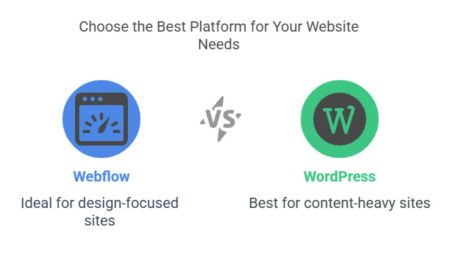Ecommerce websites have become an essential part of the modern business landscape, especially if you want a website of your own instead of using a marketplace to sell your products or services. E commerce in WordPress allows businesses to reach a wider audience, have a solid online presence and direct customers toward their own websites via marketing, SEO or social media. Among the various tools available, for the last decade, WordPress development has been one of the most popular, versatile and user-friendly choices for building e-commerce websites. In this guide, we’ll walk you through how to make an ecommerce website with WordPress.
Choose the Right WordPress Plan
Before diving into the website creation select the appropriate WordPress plan is essential. It depends on your budget, potential growth and the options you plan on using. WordPress.com offers various plans, each with different features suited to e-commerce needs. For an online store, the WordPress Business Plan or WooCommerce Plan could be the best option, providing the necessary ecommerce website WordPress functionality and support.
Select a Domain Name for WordPress Ecommerce Website
A domain name is your website’s address on the internet. It should be memorable, easy to type, and reflect your business’s brand. Make sure that you double-check for any potential copyright infringement and whether a brand with a similar-looking domain name already exists. Don’t hesitate to use websites or services to help you brainstorm on a genuinely one-of-a-kind domain name that perfectly reflects your brand and its values.
Set Up Hosting
Web hosting is where your WordPress site will live online. Choosing a reliable hosting provider is vital to ensure that your website remains accessible to customers at all times and to avoid any unpleasant surprises. For example, opt for providers known for their reliability and WordPress compatibility, like Bluehost, SiteGround, or WP Engine. Bonus: many hosting services offer easy WordPress installation and special e-commerce features when you build an ecommerce website with wordpress.
Install WordPress
After securing your domain name and hosting service, the next step in the journey of how to create ecommerce website on WordPress, is to install WordPress itself. Most hosting providers offer a one-click installation process, so starting has never been easier. Once installed, you can access the backend of your site to begin building your e-commerce platform.
Select an E-commerce Plugin
WooCommerce is the most popular WordPress e-commerce plugin, providing the tools needed to build an ecommerce website with WordPress. It’s user-friendly, customizable and easily integrated with your WordPress site. Upon activation, WooCommerce will guide you through setting up your new store – it really is as easy as a breeze.
Design Your WordPress Ecommerce Website
The design of your e-commerce website is crucial as it impacts how customers perceive your brand. WordPress offers a variety of themes designed to create a professional-looking online store.
Customizing Your Theme
Once you choose a theme, you can customize the WordPress website to match your brand’s style and preferences. This includes adjusting colors, fonts, layouts, and adding your logo which you can do in Canva or ask a designer to work on it. It is also a great idea to validate your website design instead of going for a pre-made theme, and create a custom design. First, it’ll truly reflect your brand and you will also avoid using a theme another business is already using when you create an ecommerce website on WordPress.
Adding Products
With your theme in place, it’s time to add products to your store. Create detailed product pages with high-quality images, descriptions, prices, and other necessary information. Good product listings can significantly influence a customer’s decision to purchase.
Manage Your WordPress Ecommerce Website
Maintaining your ecommerce website is an ongoing process. Custom WordPress websites offer various plugins and tools to help you manage your store efficiently. When learning how to make a WordPress ecommerce website, you can already adjust the plugins based on your personal preferences and your business goals.
Payment Options
WooCommerce supports multiple payment gateways, including PayPal, credit cards, and offline payments. Ensure that your preferred payment methods are set up correctly to provide a smooth checkout experience for customers.
Shipping Options
An important aspect of ecommerce is shipping. WooCommerce offers multiple shipping options, including flat rate, free shipping, and real-time carrier rates. Choose the option that best suits your business needs.
Optimizing for Search Engines
To drive traffic to your ecommerce site, search engine optimization (SEO) is key. This involves optimizing your web pages to rank higher in search results, making it easier for potential customers to find you. Utilize SEO-friendly URL structures, meta descriptions, and product keywords – it is a whole ‘science’ on its own and the best way to adjust SEO is to keep working on it.
Ensure your website is mobile-friendly, which is a significant ranking factor for search engines like Google. With the right SEO strategies, you can improve your online visibility and attract more targeted traffic to your store. For SEO, it is always a great idea to use data from your website to know what works, and what doesn’t – and you can also use WordPress statistics to analyze data.
Marketing and Promotions for WordPress Ecommerce Website
To attract customers to your online store, it’s essential to have a marketing strategy in place. WordPress has various plugins and tools for email marketing, social media integration and SEO optimization to help you promote your products and services.
In conclusion, creating an e-commerce website with WordPress is a straightforward process. With the right plan, domain name, hosting service, and theme selection, you can have a fully functional online store in no time. Keep managing and tweaking your site to provide the best experience for your customers and watch your business thrive – it is a marathon, not a sprint.
In addition to the extensive tools provided by WordPress itself, leveraging external WordPress services can further enhance the functionality and performance of your ecommerce website. These services include professional SEO consultancy, custom theme design, specialized hosting solutions and advanced security measures.
By partnering with third-party experts and reaching out for help on how to create an ecommerce website with WordPress, you can ensure that your website looks professional and operates efficiently and securely, providing the best possible experience to your customers. This strategic investment in external services can pay dividends in the long run by increasing customer satisfaction and sales conversions. Happy selling!