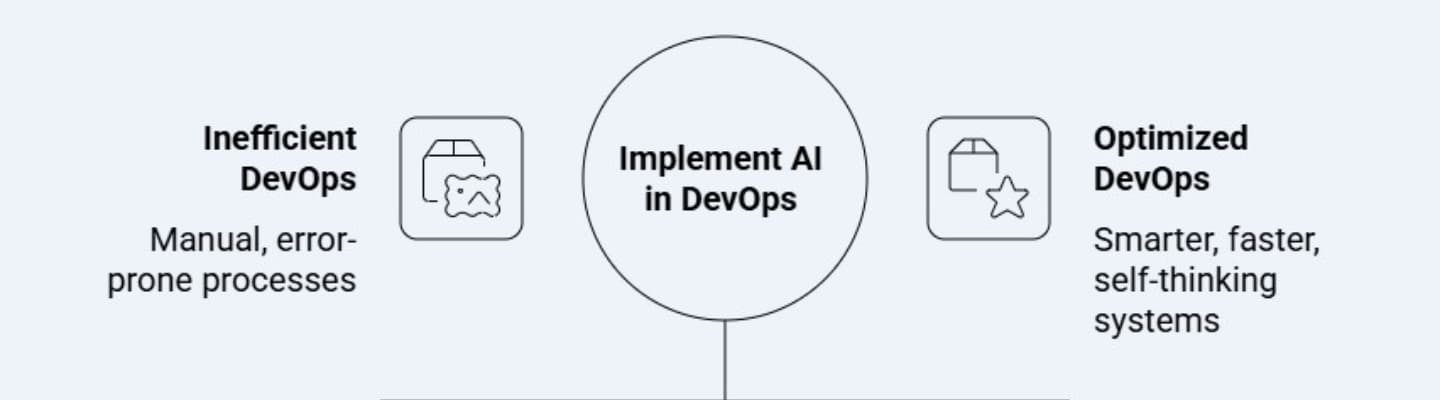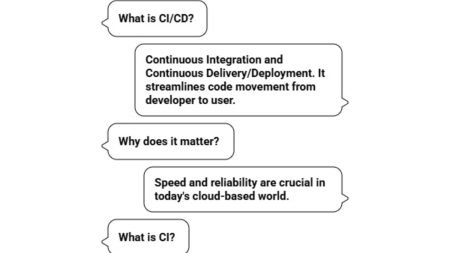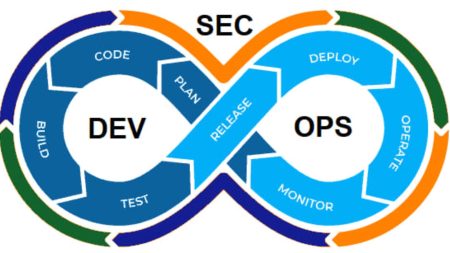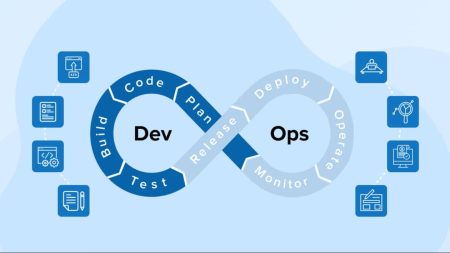How can a DevOps team take advantage of artificial intelligence? AI acts as a sophisticated compass for DevOps teams – guiding, predicting, correcting, and automating complex processes. It’s like navigating a vessel through turbulent waters. While the stars once served as a guide, modern instruments now make the journey safer, faster, and more precise. The question is how to harness this technology effectively.
Artificial intelligence acts as the autopilot for DevOps – constantly scanning, learning, and adjusting course. When used strategically, it doesn’t replace engineers; it amplifies them. The result? Smarter workflows, faster delivery, and systems that practically think for themselves. A DevOps team can take advantage of artificial intelligence (AI) by embedding it across every phase of the software delivery lifecycle – from planning and coding to deployment and monitoring.
Why DevOps And Artificial Intelligence Together Make Sense
Why do Devops and artificial intelligence together make sense? DevOps demands speed, reliability, and collaboration between development and operations. AI excels at patterns, predictions, and scale. For example, a survey finds that 60% of DevOps practitioners who have adopted AI report efficiency and productivity gains. Also, mature DevOps teams that employ AI are 30% more likely to rate themselves as highly effective. Costs drop, failures shrink. According to one report, companies using AI in DevOps saw deployment failures fall by 50%. So asking “how can a devops team take advantage of ai” is not hypothetical. It’s urgent.
Key Areas Where A DevOps Team Can Use AI
Here are main domains where AI adds value. Each domain brings measurable return.
|
Domain |
What AI does |
Benefits |
| Testing & Quality Assurance | Generate test cases; analyze test results; spot flaky tests. | Faster feedback loop; fewer bugs in production; save ~40+ hours/month per team. |
| Monitoring & Incident Management | Anomaly detection; root cause analysis; predictive alerts. | Lower downtime; reduce Mean Time To Resolution (MTTR); better system reliability. |
| CI/CD Automation | Automate builds, deployments, rollbacks; intelligent canary or blue-green strategies. | Faster release cycles; less manual work; less risk. |
| Resource & Infrastructure Optimization | Predictive scaling; optimizing database queries; efficient storage management. | Lower cost; better performance; capacity planning becomes proactive. |
Specific Ways To Embed AI In Your Workflow
These are actionable tips. Think of them like tool-belts you carry into the field.
- Start small in low-risk areas – Pick routine, non-critical tasks first. For example, use AI to assist with internal code reviews or generate boilerplate tests. Mistakes in these areas hurt less. Once trust builds, expand scope.
- Employ AI copilots or assistants – These tools help developers write code, fix bugs, or suggest improvements. They amplify human work. Many dev teams using copilots report improved code quality.
- Use predictive analytics to prevent incidents – Collect logs, metrics, traces. Train models to recognize patterns before they become full failures. This shifts you from reactive to proactive. Incidents get resolved faster. For instance, AI-driven anomaly detection can reduce incident resolution time by up to 90% in some organizations.
- Make testing smarter – Automate test generation. Use AI to prioritize which test cases matter most based on recent code changes or risk. Analyze test outcomes to find flaky or under-covered areas. According to Tricentis survey, testing is the single most valuable area for AI investment.
- Optimize your deployment strategy – Canary or blue-green deployments backed by AI that stops rollout if key metrics degrade. Rollback triggers based on real-time user behavior. AI lets you adjust rollout speeds.
- Improve infrastructure efficiency – Use AI to predict peak loads; auto-scale; adjust resource allocation. Tweak database queries with machine learning insights. Backup schedules adapted to actual use patterns. These reduce overprovisioning.
- Close the skills gap with training and culture change – DevOps engineers must learn some data science or ML basics. Enough to understand model limitations, biases, inputs. Also, adopt a culture where AI outputs are reviewed, audited, and improved.
| Section | Value Areas |
|---|---|
| Testing & QA | Test generation, risk-based testing, outcome analysis |
| Monitoring / Incident Response | Anomaly detection, MTTR reduction, alert fatigue reduction |
| CI/CD Pipelines | Deployment automation, rollback, release strategies |
| Infrastructure / Resource Ops | Scaling, cost optimization, database tuning |
Key Metrics:
- Up to 50% fewer deployment failures
- Over 90% faster incident resolution in best-case
- ~40 hours saved per month per team from AI in testing
- 30% increase in deployment frequency
Risks and Guardrails
As with any powerful tool, AI brings pitfalls. Knowing them ahead keeps you from sailing into storms.
- Trust & reliability: AI suggestions, generated code or test plans can be wrong. Always verify outputs. Human oversight must remain. Tricentis found that many teams still check AI-outputs at least half the time.
- Bias & data quality: Garbage-in → Garbage-out applies. If training data is skewed, predictions will be wrong.
- Security: AI models may reveal patterns or vulnerabilities unintentionally. Using AI for vulnerability detection must be paired with secure practice.
- Over-automation: Automating everything fast may produce complexity you can’t maintain. Start with stable patterns.
- Skill shortages: Not all personnel are ready to trust AI tools or know how to interpret them. Training programs are essential.
Two Typical DevOps Scenarios
Below are two scenarios: one without AI, another with intelligent AI integration. They show contrast:
|
Feature |
Traditional DevOps (no / little AI) |
AI-augmented DevOps Team |
|
Incident detection |
Reactive; alerts based on threshold; high false positives | Predictive; anomaly detection; fewer false positives; faster resolution |
|
Testing speed |
Manual test case writing; slow regression cycles | Automated test generation; prioritized tests; fast feedback |
|
Deployment confidence |
Rollout manual; rollback risky; delays before release | Canary or blue-green deployments; automatic rollback support; safer releases |
|
Resource costs |
Over-provisioning; underutilization; manual tuning | Predictive scaling; optimized infrastructure; cost savings |
|
Developer focus |
Lots of toil on repetitive tasks; low time for innovation | Repetitive tasks handled by AI; humans focus on architecture, features, innovation |
Step-by-Step Life‐Hack Plan
Apply this checklist. It’s road-map style:
- Baseline audit – Measure current metrics: deployment frequency, failure rates, MTTR, test coverage. You can’t improve what you don’t measure.
- Pick pilot domain – Choose something small: monitoring, test automation, or code review. Low risk.
- Choose tools & generate data – Tools could be GenAI copilots, monitoring platforms with ML, test generation tools. Gather logs, metrics, test results. Clean data.
- Build models or configure AI tools – For example, anomaly detection models, or use pre-built ones. For test generation, configure templates.
- Run pilot, measure impact – Define KPIs: time saved, failure rate reduced, deployment frequency increased. Compare pilot vs baseline.
- Expand scope gradually – Once a pilot succeeds, extend to other phases: CI/CD pipelines, infrastructure ops, documentation.
- Establish governance & review – Code review for AI outputs. Peer review. Security audits. Monitor model drift.
- Train team & instill culture – Regular workshops, shared documents on how to use AI responsibly. Emphasize that AI is an assistant, not a replacement.
Case Studies & Statistical Data
Real numbers, real wins help. They show how a DevOps team takes advantage of artificial intelligence concretely.
- In a survey of 504 DevOps professionals, 20% reported using artificial intelligence across all phases of the software development lifecycle. 24% use AI in at least one phase.
- Also, 46% work in organizations planning to adopt AI tools in the next 12 months.
- One study found that AI implementation in DevOps can reduce infrastructure costs by up to 50%.
- Another report: AI-driven anomaly detection reduces false alarms by up to 80% in monitoring.
- Testing: in 2025 many organizations report deploying code 50% faster than in 2024 because of AI tools.
Tools & Features
Here is a comparison of different tool types and features, to help teams select what fits them:
|
Tool Type |
Key Features |
Trade-offs |
| Generative AI copilots (code suggestions, boilerplate, documentation) | Speeds coding; helps new team members; aids code consistency | Can produce errors; risk of over-reliance; licensing cost; sometimes low trust from senior devs |
| Monitoring & anomaly detection systems | Detect unusual patterns; early warnings; reduce noise; auto-alerts | Requires solid data; false positives if no calibration; may need ML expertise |
| Automated testing tools | Auto test generation; risk-based test selection; regression coverage improvement | Maintenance of test suites; flakiness; setup cost; requires infrastructure |
| Deployment optimization tools (canary, rollout, rollback) | Safer releases; fast rollback; minimize user impact | Complexity; requires continuous monitoring; requires good stage gating and rollback logic |
| Infrastructure optimization tools | Predictive scaling; cost-aware resource allocation; storage / DB tuning | Model drift; mispredictions; need for data and observability; sometimes opaque behavior |
FAQ
Q: Will AI replace DevOps engineers?
A: No. AI handles repetitive parts. Creative thinking, architecture decisions, cross-team alignment still need humans.
Q: If our dataset is small, is AI useful?
A: Yes, but with caution. Small data may limit predictive power. Use simpler models or leverage pre-trained tools.
Q: How many failures will AI really prevent?
A: It depends. Some reports cite up to 60% fewer deployment failures in organizations using AI in DevOps.
Q: What about bias and trust?
A: Always check AI outputs. Include fairness, security and correctness in review. Use versioning for your AI models.
Summary of Benefits
Above all, AI helps DevOps teams by speeding up repetitive tasks. So value accrues in many fronts:
- Faster feedback loops.
- Fewer errors in production.
- Lower cost of operations.
- Better resource usage.
- Higher morale when engineers do more meaningful work.
How can a devops team take advantage of artificial intelligence? By embedding it into testing, monitoring, deployments, and infrastructure. By starting small, measuring, expanding, governing. The path is like tuning an engine: small adjustments lead to big speed. Teams that treat AI tools as co-pilots, not black boxes, will reap the reward. In short: use ai in devops not because it is cool, but because it solves real problems. As long as your team remains curious, critical, and conscientious, devops and artificial intelligence together will not be a fad. They will be your competitive edge.